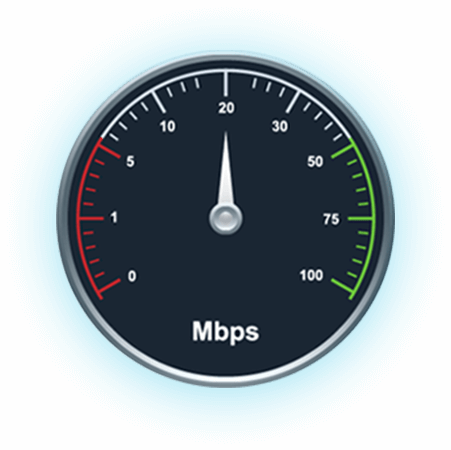Microsoft Copilot in Loop
Posted on January 26, 2024 by Fusion Connect
In an era where digital transformation is pivotal, Microsoft Copilot in Loop emerges as a game-changer for technology leaders in mid-market and enterprise companies.
This innovative tool blends AI-powered assistance with collaborative efficiency, reshaping the landscape of team interaction and productivity.
Connecting the Dots
Revolutionizing Collaboration and Productivity
1. Enhanced Interactive Experience
Microsoft Copilot in Loop provides a dynamic platform for teams to interact more efficiently, supporting brainstorming, planning, and content creation with AI-driven suggestions and insights. This functionality aligns perfectly with the needs of senior IT managers and CTOs, enabling quicker, data-driven decisions and more productive meetings.
2. AI-Driven Insights and Analytics
Copilot in Loop's integration with Microsoft Excel adds another layer of functionality. It offers intelligent suggestions, generates formulas, and uncovers insights that might otherwise be missed, thereby streamlining data analysis and improving the accuracy of calculations. For IT leaders, this means enhanced efficiency in managing and interpreting large datasets.
3. Efficient Email Management with Microsoft Outlook
The integration of Copilot in Microsoft Outlook transforms email management. It can summarize lengthy email threads, assist in composing responses, and organize the inbox efficiently, which is invaluable for busy IT professionals dealing with high volumes of emails.
4. Streamlined Collaboration in Microsoft Teams
Microsoft Teams, when augmented with Copilot, becomes even more powerful for team collaboration. It assists in organizing meetings, setting agendas, and ensuring that all team members, whether present or absent, are updated with meeting summaries, thus enhancing overall team productivity.
5. Enhanced Document and Presentation Creation
For writing documents and articles, Copilot acts as a dynamic assistant, offering intelligent suggestions and helping with rephrasing and drafting. This feature is particularly useful in overcoming writer's block and enhancing the quality of written content.
Copilot in PowerPoint streamlines the process of creating compelling presentations by suggesting visuals, generating slide decks, and adding effective speaker notes.
6. Advanced Notetaking with OneNote
In OneNote, Copilot elevates notetaking to a new level. It can summarize notes, create to-do lists, and assist in organizing information efficiently, thereby improving productivity and information retrieval for IT professionals.

The Practical Impact on IT Professionals
As an IT Director or Senior IT Manager, incorporating Microsoft Copilot in Loop into your workflows signifies a significant advancement in managing teams and projects. It leads to more efficient resource allocation, better remote team management, and insightful data and project management.
For professionals, this technology facilitates informed decision-making, strategic planning, and drives innovation within teams.
Conclusion
Microsoft Copilot in Loop is more than just a tool; it represents a strategic asset capable of propelling businesses into a new realm of digital collaboration and productivity.
For technology leaders grappling with digital transformation, IT efficiencies, and aligning IT with business goals, Copilot in Loop offers a compelling, innovative solution.
Explore how this revolutionary tool can transform your enterprise by connecting with Fusion Connect. Unleash the full potential of your business for growth, productivity, and operational excellence with our guidance.
Learn more about our services and subscribe to our technology newsletter for the latest insights and updates.